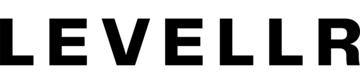Dashboards now provide XP and Leaderboard insights

Levelling and XP leaderboard in the Members pane 🤩
Our most successful communities use the Levellr bot to reward members with XP and levels for participating in the server, sending messages, streaming great music, and more.
Now community managers can view the level and XP for members from the Members pane within the dashboard, which makes it easy to quickly identify and reward your top contributors.
You can also go even deeper by filtering on different columns together to find:
- Find opted-in email addresses for top superfans (e.g. toggle “Show opted-in members only” and click on “Level / XP” to sort by top fans)
- List top superfans by country (e.g. country:australia and click on “Level / XP” to sort by top fans)
- Find the most engaged superfans who have boosted the sever (e.g. role:"Server Booster" and click on “Level / XP” to sort by top fans)
Level and XP is also exported to CSV, so you can slice and dice in your favourite spreadsheet.
Advanced search functionality in the Members pane 🔍
You can now use magic keywords in the members pane search box to filter the results, and the filtering will also be applied to your downloaded CSV.
Examples include:
- Name, e.g. name:aidan
- Role, e.g. role:top or role:"Top .001%"
- Country, e.g. country:"United Kingdom" or country:india
- Email, e.g. email:gmail.com or email:[[email protected]](<mailto:[email protected]>)
- Status, e.g. status:mod
- Opted-in only, e.g. optedInOnly or optedInOnly:true
- XP or level, e.g. level:>=2 or xp:>1000
- Recent interactions, e.g. interactions:>100 or interactions:<100
- Referrer, if used, e.g. referrer:alementary
The coolest thing is that these can be used in combination to get really niche. For example:
- Get all the top listeners from the US or UK with more than 100 recent interactions who opted-in to marketing and have a gmail address with role:"top" country:united interactions:>100 optedInOnly:true email:gmail
- Get all the server boosters from India with at least one interaction in the last month with role:"Server booster" country:india interactions:>0
- Get all the mods with hotmail email addresses with status:mod email:hotmail.com
And you can then hit Download as CSV button to get that into your favourite spreadsheet.
(The keywords can also be used in combination with the existing easy to use toggle filter for "opted-in only" or the dropdown menus for country and role.)